Angry IP Scanner – Fast Network Scanner
Angry IP scanner is a very easy to use, fast network scanner – basically a cross-platform IP address and port scanner. It can scan IP addresses in any range as well as any their ports, it’s also very lightweight and doesn’t require any installation, it can be freely copied and used anywhere.
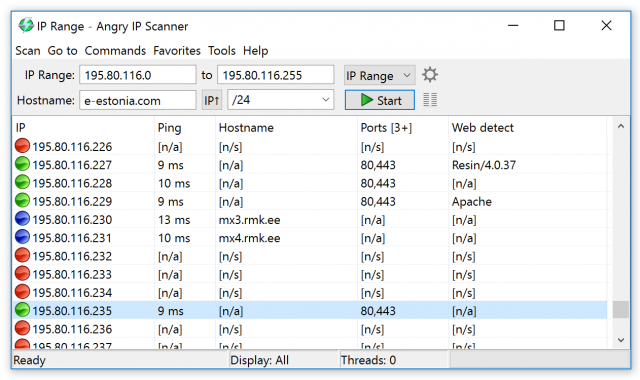
Angry IP scanner simply pings each IP address to check if it’s alive, then optionally it is resolving its hostname, determines the MAC address, scans ports, etc. The amount of gathered data about each host can be extended with plugins.
How it Works
Angry IP Scanner implements several different methods of detecting alive hosts (pinging).
As a rule, if hosts don’t respond to pings, they are considered dead and therefore not scanned further. This behaviour can be changed in the Preferences dialogue -> Scanning tab. In the same place, you can also select the pinging method:
- ICMP Echo pinging – This is the same method used by the ping program.
- ICMP.DLL pinging – This is Windows-only pinging method to compensate for the absence of Raw Sockets.
- UDP packet pinging – This pinging method is preferred when you don’t have administrative privileges.
- TCP port probe – This method tries to connect to some TCP port that is unlikely to be filtered (e.g. 80).
Features
- Very fast (multi-threaded)
- Scan IP addresses in any range
- Scan for open ports
- Cross-platform
- Portable (doesn’t require installation)
- Hostname Resolution
- MAC address capture
- NetBIOS information gathering
- Computer Name
- WorkGroup Name
- Logged in User
- Favourite IP ranges
- Web Server detection
- Customizable openers
- Scanning results in:
- CSV
- TXT
- XML
- IP-Port List
You can download Angry IP Scanner here:
- Linux DEB Package for Ubuntu/Debian/Mint, 64-bit
- Linux RPM Package for Fedora/RedHat/Mageia/openSUSE, 64-bit
- Linux DEB Package for Ubuntu/Debian/Mint, 32-bit
- Linux RPM Package for Fedora/RedHat/Mageia/openSUSE, 32-bit
- MAC OS X Zipped application bundle make sure you have Java 7 or later
- Windows 32/64-bit Installer – recommended, autodetects 32/64-bit Java
- Windows 32-bit Executable – if you prefer no installation
- Windows 64-bit Executable – for 64-bit Java on Windows
Or read more here.
Comments are closed.